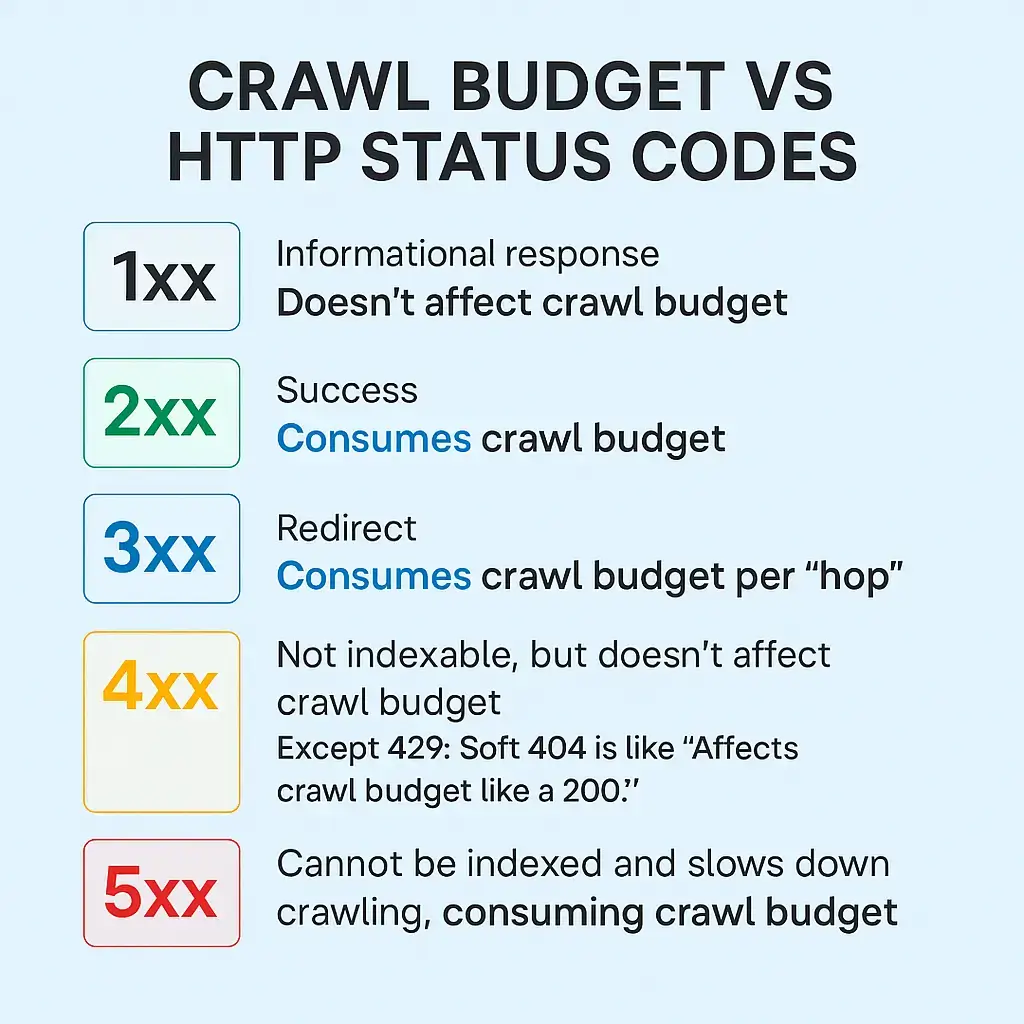Table of Contents
HTTP Status Codes & Crawl Budget Impact
1xx Codes
2xx Codes
3xx Codes
4xx Codes
5xx Codes
🔍 1. What is Crawl Budget?
Crawl Budget refers to the number of pages Googlebot can and wants to crawl on your website within a specific timeframe. It is determined by:
Crawl Rate Limit – How many simultaneous connections Googlebot can use without overloading your server.
Crawl Demand – How much Googlebot wants to crawl your pages based on popularity and freshness.
👉 Simple meaning: Crawl budget = crawl rate limit + crawl demand.
💡 2. Why Crawl Budget Matters
f your website has hundreds or thousands of pages, crawl budget optimisation ensures:
✅ Important pages are crawled and indexed.
✅ No wastage on redirects, errors, or duplicate URLs.
✅ Fresh content is indexed faster, improving rankings.
📊 3. HTTP Status Codes & Crawl Budget Impact
Here is how each HTTP status code group affects crawl budget, as per Google’s crawling and indexing algorithm:
✅ 1xx – Informational Response
Impact: Doesn’t affect crawl budget.
Examples: 100 Continue, 101 Switching Protocols.
Action: No optimisation needed.
✅ 2xx – Success
Impact: Consumes crawl budget.
Examples: 200 OK, 204 No Content.
Action: Ensure all important pages return 200 OK for successful indexation.
🔁 3xx – Redirect
Impact: Consumes crawl budget per “hop”.
Examples: 301 Moved Permanently, 302 Found, 307 Temporary Redirect.
Action:
Avoid redirect chains and loops.
Use 301 for permanent changes to maintain link equity.
⚠️ 4xx – Client Error
Impact: Not indexable but generally doesn’t affect crawl budget.
Exception: 429 Too Many Requests – affects crawl budget like a 200.Examples: 404 Not Found, 410 Gone, 403 Forbidden, 429 Too Many Requests.
Action:
Fix internal links leading to 404 errors.
Return 410 for permanently deleted pages.
Monitor 429 errors to avoid throttling Googlebot.
❌ 5xx – Server Error
Impact: Cannot be indexed and slows down crawling, consuming crawl budget.
Examples: 500 Internal Server Error, 503 Service Unavailable, 504 Gateway Timeout.
Action:
Fix server errors immediately to avoid crawl waste.
Ensure hosting infrastructure is robust.
🚀 4. Crawl Budget Optimisation Best Practices
✔️ Prioritise indexable pages – Block unnecessary pages via robots.txt.
✔️ Fix broken links and server errors – Regular site audits reduce crawl waste.
✔️ Minimise redirects – Avoid unnecessary redirect chains.
✔️ Improve website speed – Faster load times improve crawl efficiency.
✔️ Use clean XML sitemaps – Submit updated sitemaps with only canonical, indexable URLs.
✔️ Avoid duplicate content – Use canonical tags to consolidate crawl demand.
✔️ Monitor crawl stats – Check Google Search Console → Crawl Stats for crawl errors and coverage issues.
❓ 5. Crawl Budget FAQs
No, 404 errors are not indexable but do not consume crawl budget significantly. However, fix internal links to avoid user experience issues.
Yes, each redirect hop consumes crawl budget. Minimise unnecessary redirects to enhance crawl efficiency.
Improve site speed, maintain server uptime, avoid duplicate content, and enhance page popularity to increase crawl demand.
Go to Google Search Console → Settings → Crawl stats to view:
Total crawl requests
Average response time
Breakdown by response code
🔎 6. Conclusion
Crawl budget optimisation is a powerful technical SEO strategy.
By understanding how HTTP status codes affect crawl budget, you can:
✅ Ensure critical pages are crawled and indexed
✅ Avoid wasting Googlebot’s resources
✅ Improve your site’s ranking potential
🔖 Key Takeaway:
“Make every crawl count by fixing errors, avoiding unnecessary redirects, and prioritising index-worthy pages.”
📌 Further Reading
✍️ Author’s Note
This guide is created by Shailesh Panchal – Digital Marketing Trainer & Technical SEO Consultant – to empower your SEO strategy with practical, Google-aligned insights.