Digital Marketing For Business Owners
Advanced Digital Marketing Training Course in Nikol-Naroda, Ahmedabad (Gujarat)
PROGRAMME HIGHLIGHTS
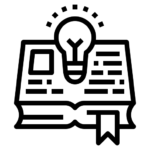
SKILLED EXPERT TRAINERS
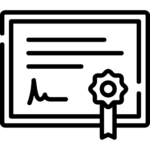
GOOGLE CERTIFIED TRAINER
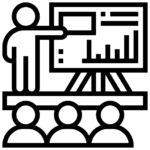
HINDI LECTURES
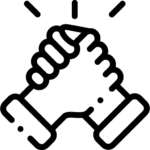
AFTER TRAINING SUPPORT
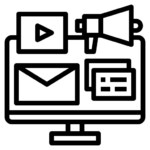
FOCUS ON PRACTICAL TRAINING
Training Details
Training Highlights
Live Online Sessions
13 Modules
100% Practical Training
Personal Guidance
Call/WhatsApp Chat Supports
Duration
30 Hours2 Hours/ Tuesday – Thursday – Saturday
10:00 AM to 12:00 PM
12:00 PM to 02:00 PM
03:00 PM to 05:00 PM
Programme Fee
INR 60,000
INR 55,000
Eligibility Criteria
Digital Marketing the candidate must have cleared 10+2 or equivalent from a recognized board or university.
Digital Marketing Training Modules For Business Owners
- What Is Digital Marketing And Its Scope In India
- Difference Between “In Bound Marketing” And “Out Bound Marketing”
- How To Work Google Search Engine Mechanism
- What Is Google Bots/Robots/Crawlers/Spiders
- Algorithms Updates
- Indexing & Crawling
- What Is SEO
- Types Of SEO
- What Is Global & Local SEO
- What Is Web Traffic
- What IS Search Engine Result Pages (SERPs)
- Types Of Search Engine Result Pages (SERPs)
- What Is Social Media Marketing
- What Is Social Media Optimization
- What is a Landing Page Optimization
- Deference Between Landing Page vs. Homepage
- Why Should Use Landing Pages
- Effective Landing Page For Lead Generation & PPC
- How To Design a Landing Page Without Any Coding Experience
- Understanding The Landing Page Experience
- & More…
- Introduction Of SEO
- Indexing & Crawling Basics
- Optimizing Crawl Budget
- Organic Search vs. Paid Search Results
- What is On-Page SEO
- What is Off-Page SEO
- Usability and User Experience in Website
- SEO Content Optimization and Planning
- HTML Meta Tags For SEO
- Understand How Structured Data Works
- Website Structure & Navigation Menu Optimization
- URL Structure Optimization
- Page Title Tags Optimization
- Meta Description Tags Optimization
- Anchor Text Optimization
- Image SEO
- Image Title Attributes Optimization
- Image Alt Attributes Optimization
- Page Speed Optimization Test Tool
- Website Reach Test Tool
- Internal Link Strategy
- External Link Strategy
- ROBOTS.TXT
- SITEMAP.XML
- Website View Page Source
- Website Inspect
- Website Audit & Analysis
- Competitive Website & Online Business Presence Analysis
Unit 1: Starting out with Google Tag Manager
Lesson 1: Course Introduction
Lesson 2: Start with a measurement plan
Lesson 3: Develop a tag implementation strategy
Lesson 4: Tag Manager overview
Unit 2: Setting up Google Tag Manager
Lesson 1: Install the Google Analytics tag
Lesson 2: Set up a GA Property variable
Lesson 3: Set up cross-domain tracking
Lesson 4: Understand the Data Layer
Unit 3: Collecting data using the Data Layer, variables, and events
Lesson 1: Pass static values into Custom Dimensions
Lesson 2: Pass dynamic values into Custom Metrics
Lesson 3: Track events with variables
Unit 4: Using additional tags for marketing and remarketing
Lesson 1: Set up Google Ads conversion tracking
Lesson 2: Set up Dynamic Remarketing
- Introduction Of Google Analytics
- How Google Analytics Works
- Access Google Analytics Demo Account
- Setup Universal Analytics properties
- Setup Google Analytics 4 properties
- Analytics Code Integration With Website
- Set Up a Property In Analytics Account
- Setup Tracking Code On Website
- User Management
- Link your Google Ads With Analytics
- Set Up Reporting Views
- Traffic Stats Analysis
- Traffic Sources In Google Analytics
- Direct Traffic
- Referring Data
- Search Traffic
- Google Ads Account Integration
- Google Search Console Account Integration
- AdSense Account Integration
- What Is Goals
- Setup Goals
- Understanding Goal Reports
- Create Customization Reports
- Landing Pages Results
- To Know The Age, Gender, Interest, Device & Location Of Audience
- Understand Why Visitors Are Bouncing Off Website
- To Understand Which Social Platforms To Target
- Introduction Of Google Search Console
- Set Up Google Search Console With Website
- Website Crawling & Indexing
- Fix Indexing Problems & Request Re-indexing Of New or Updated Content
- Google Search Traffic Data
- Google Encounters Indexing, Spam, or Other Issues On Website
- Monitor And Manage Your Website
- URL Inspection
- & More
- Introduction Of Website Audit
- How to utilize the Website Site Audit tools
- Crawling and indexing
- 404 Errors
- Discover and fix mistakes
- Introduction Of Google Ads
- Overview of Google Ads Dashboard
- The Role of Google Ads
- Understanding the Google Network
- How Paid Search Works
- The Pillars of Google Ad Success
- Creating a Google Ads Account
- What is a Campaign
- Campaign Types
- Campaign Goals
- Naming Your Campaign
- Choosing Campaign Types
- Location Targeting
- Languages Targeting
- Set Budget
- Bid Strategies (Manual vs Automated)
- Delivery Method
- Keyword Research
- Keyword Planner
- What is Keyword
- Different Types of Keywords
- How to Choose the Right Keywords to Target
- What Are Match Types
- How To Use Match Types
- Ad Creation
- What is Ad Group
- Audience Targeting
- Ad Extensions
- Introduction to Call To Actions
- Campaign Optimization
- Understanding Reports in Google Ads
- Analyzing Reports in Google Ads
- Analyzing & Optimizing Campaign Performance
- Data Segmentation
- What Is Ad Rank
- How Ad Rank Works
- What Is Quality Score
- How Quality Score Affects Your Campaigns
- Quality Score Factors
- Understanding the Ads Auction
- Landing Page Factors
- Search Ad Campaign
- Display Ad Campaign
- App Ad Campaign
- Lead Generation Ad Campaign
- Call Ad Campaign
- YouTube Video Ad Campaign
- What is a Conversion
- Conversion Tracking
- Types Of Conversions Tracking
- Steps to Setting Up Conversion Tracking
- What Is Remarketing
- Why You Need Remarketing
- Remarketing Strategy
- Introduction Of Facebook Marketing
- What Is Business Manager Account
- Facebook Ads Campaign
- Your Target Audience
- How to Find your Target Audience
- What is Facebook Ads Manager
- Set Up Payment Account For Facebook Ads
- Defining Target Audience
- Using Facebook Insights For Creating Target Audience
- Facebook Marketing Funnel
- What Is Awareness Ads
- What Is Consideration Ads
- What Is Conversion Ads
- How To Create First Ad
- Difference Between Boost Post & Ad Manager
- How Much To Spend On Facebook Ads
- Analyzing Facebook Ad Results
- What is Retargeting
- What is Facebook Pixel
- How To Create a Facebook Pixel
- How to Install the Facebook Pixel on Website
- Facebook Pixel Working Testing Tool
- Create Ad Campaign With Facebook Pixel
- Local Business Promotion
- How To Increase Store Visit
- Facebook Video Ads
- Create Instagram Ads
- How to Collect Customer’s Name and Email
- Promote Facebook Event
- Promote An Instagram Post With The Instagram App
- Create Instagram Ads For The Facebook News Feed In Facebook Ads Manager
- Create Instagram Stories Ads In Facebook Ads Manager
- Instagram Post Boost
- Instagram Ad Manage
- Introduction Of LinkedIn
- Create Profile
- Optimizing Profile and Build Network
- Learn How To Use LinkedIn Effectively
- Basic Tools Of LinkedIn
- Create Post
- Create Poll
- Carousels Post
- Create a Company’s Business Page
- Create Group
- Analytics
- Creating LinkedIn Ads
- Awareness Campaign
- Consideration Campaign
- Conversion Campaign
- LinkedIn Conversion Tracking
- Targeting and Audiences
- Budgets and Bids
- Video Promotion (Ad Campaign)
Programme Certificate
Upon successfully completing the training programme, you will be awarded a certificate of Digital Marketing Training from Digital Marketing Gyan.

Our Services
01.
Individual Training
Individuals can easily receive personalized attention, curricula, and coaching to ensure that they have everything to do their best.
02.
Group Training
It is focused on gaining a deeper awareness around key issues, supporting group members, taking action, and accountability.
03.
Corporate Training
Develop employee engagement & improve productivity levels, Re-skill your teams with new technologies.
04.
Workshops & Seminars
Attending a Digital Marketing workshop is beneficial for business owners. Learn about Digital Marketing Strategy, Latest Trends, Analytics Tool, Reach Your Target Audience.