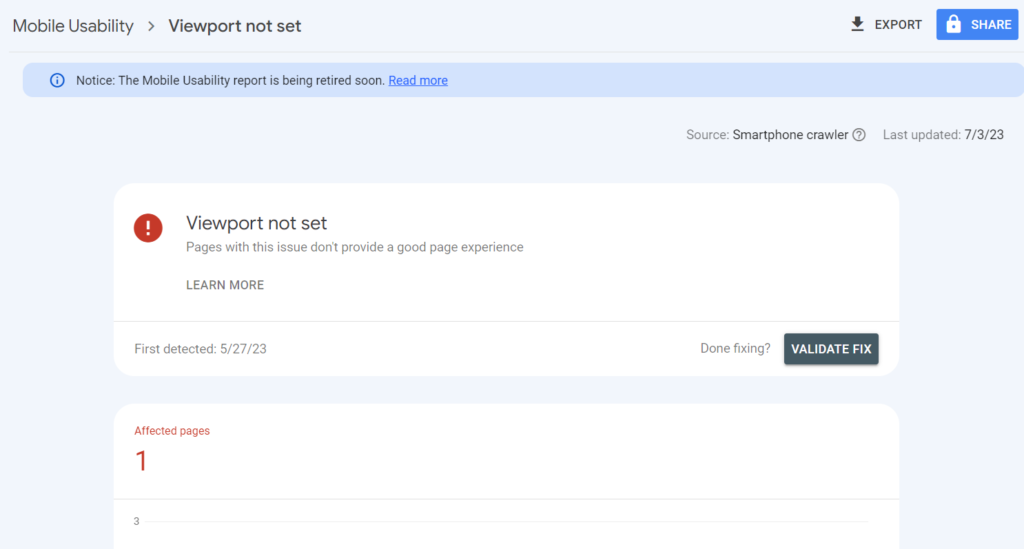What Is Viewport not set error?
The page does not define a viewport property, which tells browsers how to adjust the page’s dimension and scaling to suit the screen size.
To fix: Because visitors to your site use a variety of devices with varying screen sizes—from large desktop monitors, to tablets and small smartphones—your pages should specify a viewport using the meta viewport tag.
Viewport not set to “device-width”
The page defines a fixed-width viewport property, which means that it can’t adjust for different screen sizes.
To fix: Adopt a responsive design for your site’s pages, and set the viewport to match the device’s width and scale accordingly.
Read how to correctly Set the Viewport.
How To Fix Viewport Not Set Error?
Add the Below Meta Tag On the Website.
<!DOCTYPE html>
<html lang=”en”>
<head>
…
<meta name=”viewport” content=”width=device-width, initial-scale=1″>
…
</head>
…
Using the meta viewport value width=device-width instructs the page to match the screen’s width in device-independent pixels. A device (or density) independent pixel being a representation of a single pixel, which may on a high density screen consist of many physical pixels. This allows the page to reflow content to match different screen sizes, whether rendered on a small mobile phone or a large desktop monitor.